You can logically delete and restore the codes, and also permanently delete the codesets.
To delete codesets, follow these steps:
- Go to Application Menu > Data Catalog > Codeset Manager.
- In the Codesets Workspace pane, expand a category.
- Expand a Codesets node and click a codeset.
- Select Delete Indicator check box for relevant Codeset Name from the Codeset Value Grid.
- Click Yes.
The Code Value Grid appears
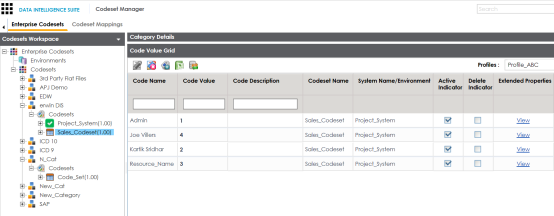
A warning message appears.
The code is logically deleted and can be restored or purged.
To restore or purge logically deleted codes, follow these steps:
- Click
 .
.
The Logically Deleted Codes page appears. - Select required rows.
- Click
 , to delete the selected rows.
, to delete the selected rows. - Click
 , to restore the selected rows.
, to restore the selected rows.
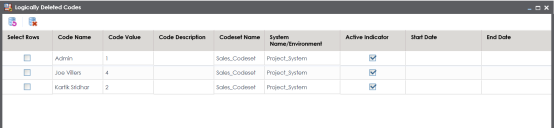
To permanently delete codesets, follow these steps:
- Right-click a codeset.
- Click Delete Codesets.
- Click Yes.
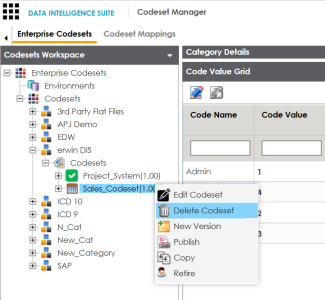
To delete a codeset, ensure the codeset is in edit mode. Click ![]() to cancel edit mode.
to cancel edit mode.
A warning message appears.
The codeset is deleted.
|
Copyright © 2020 erwin, Inc.
All rights reserved.
|
|